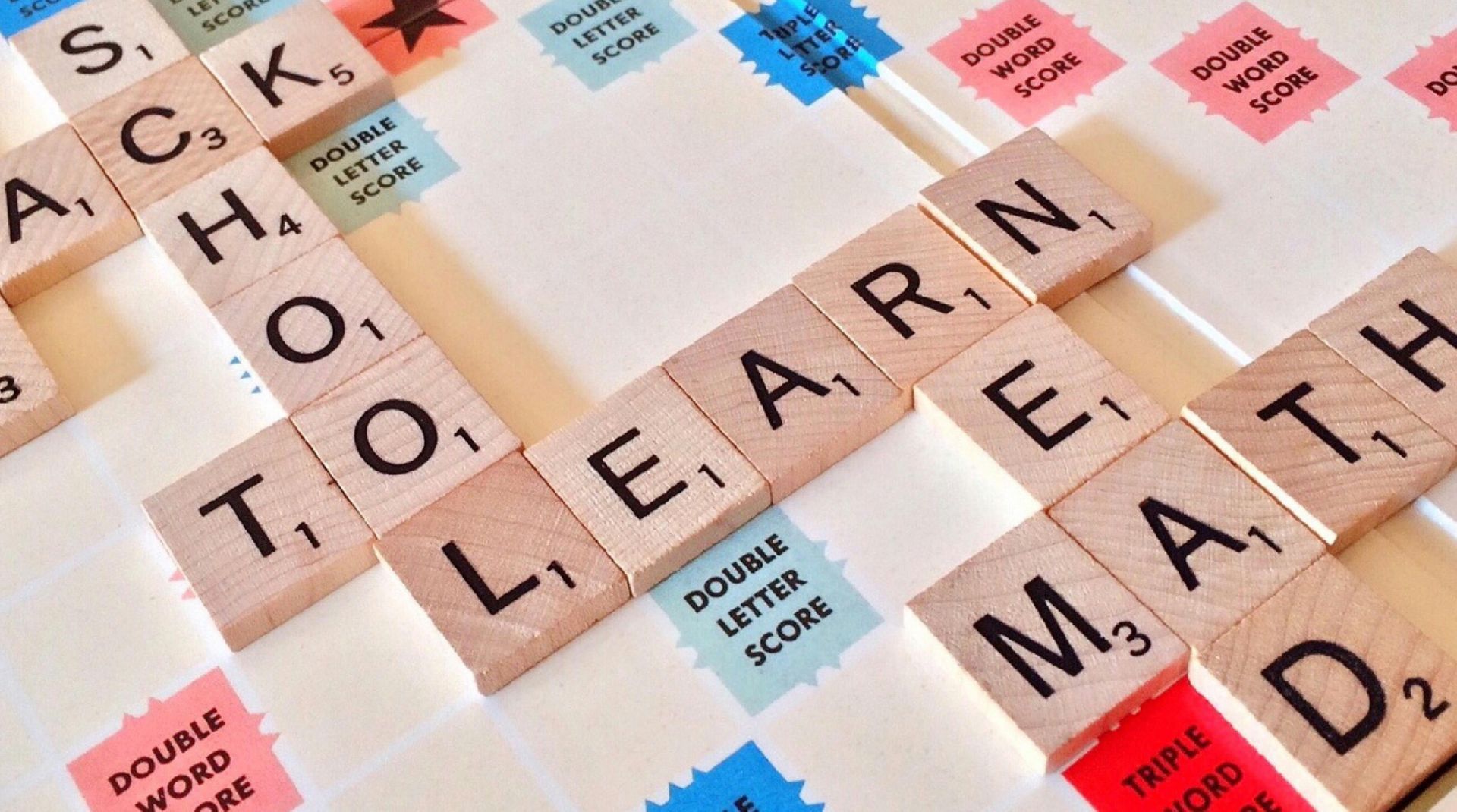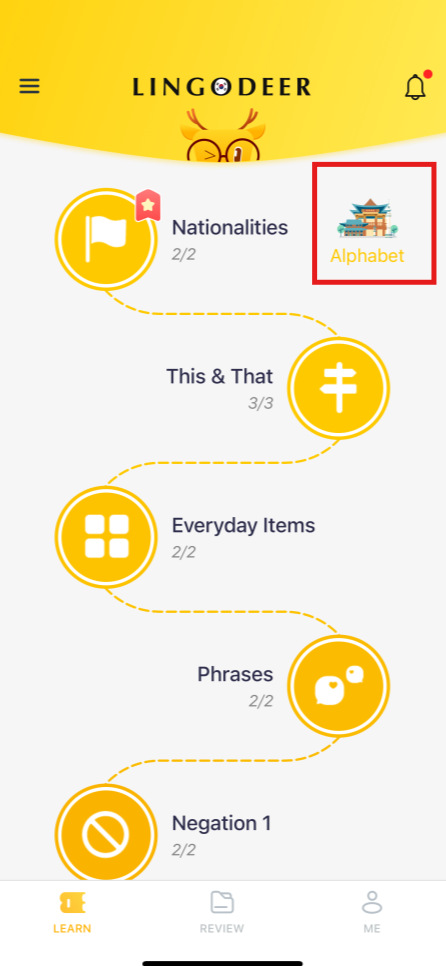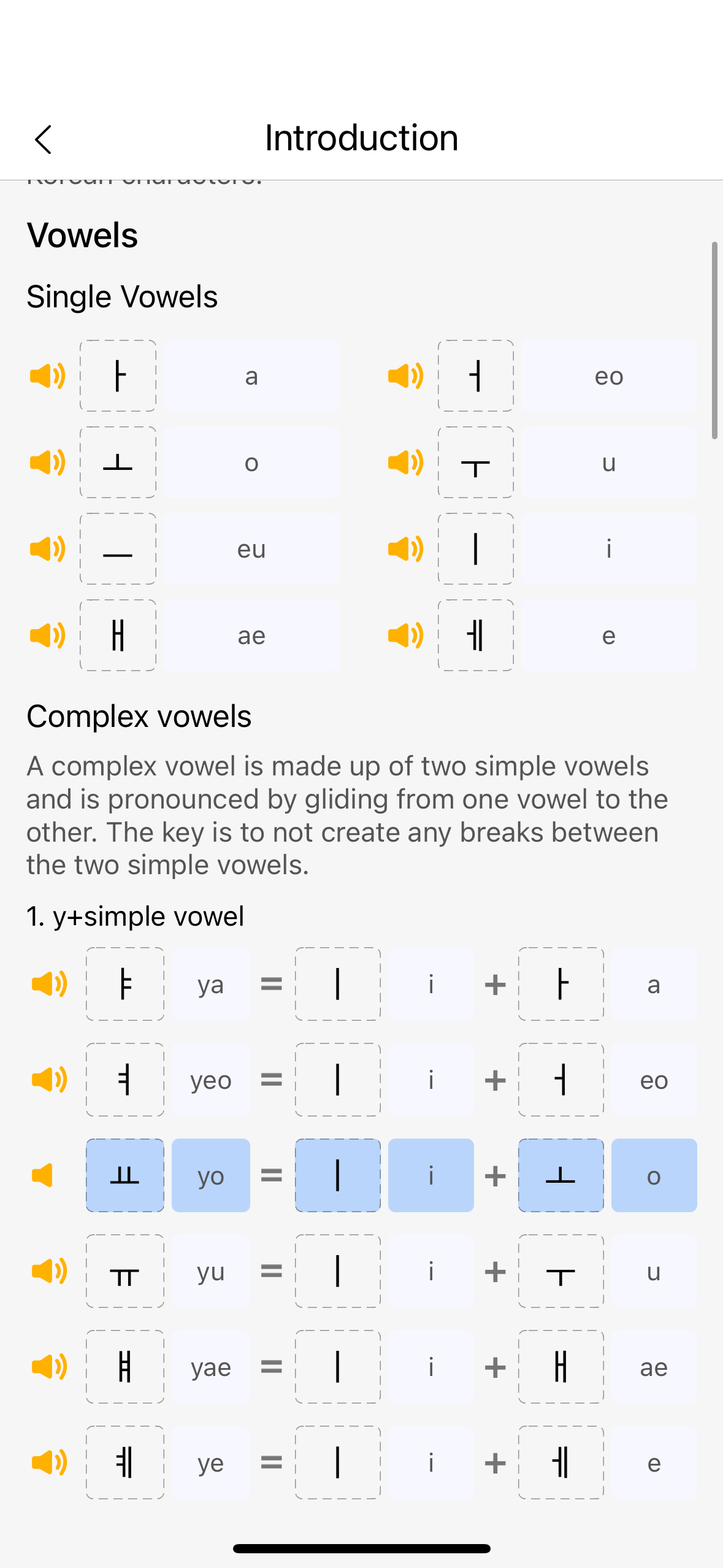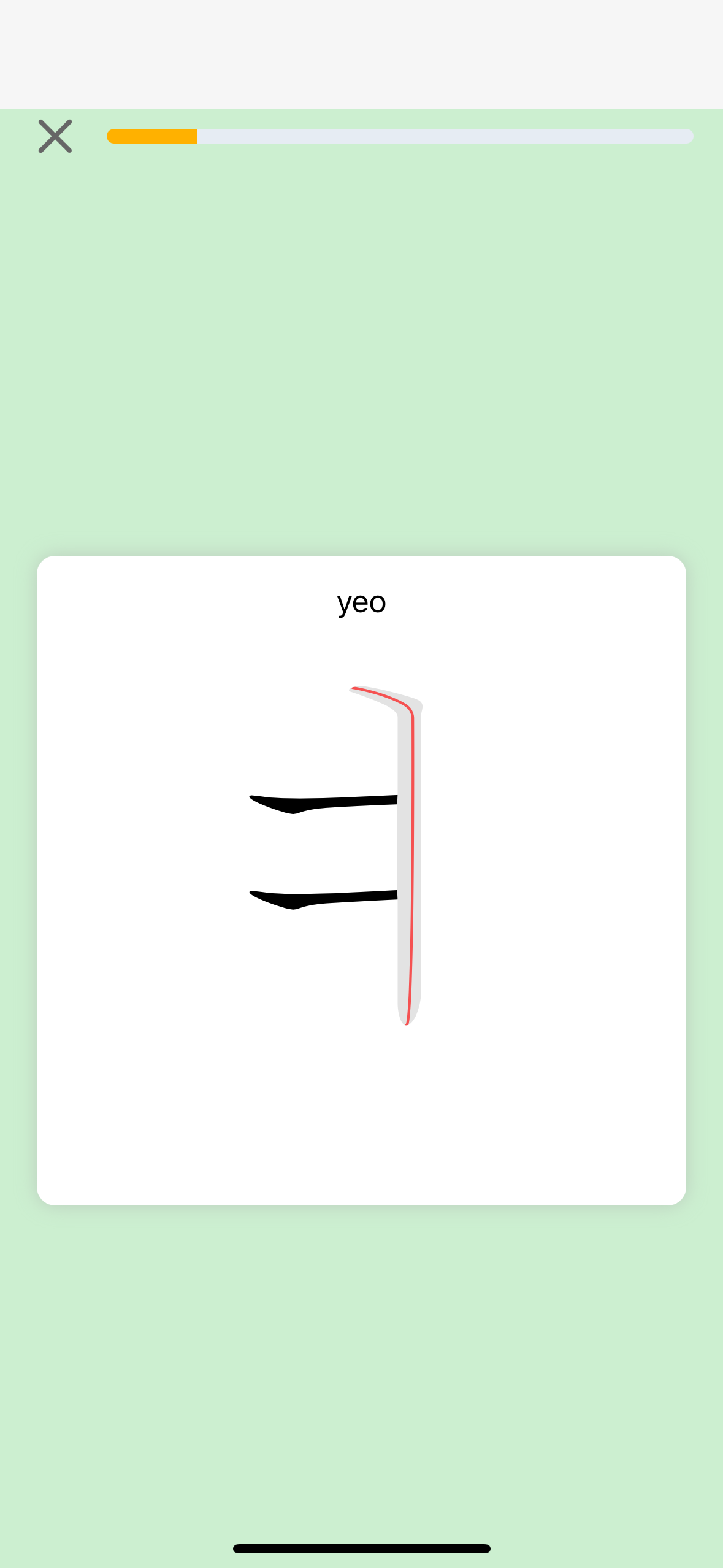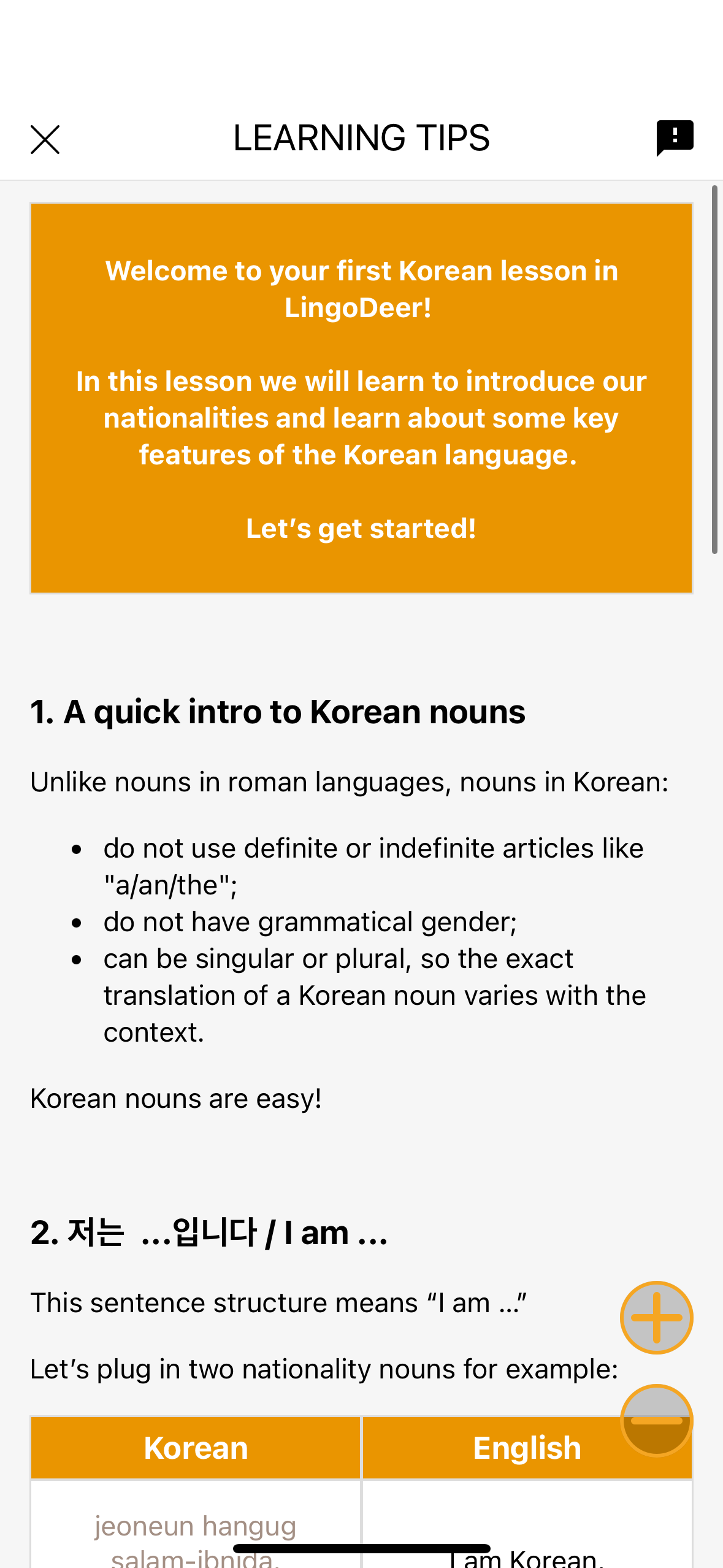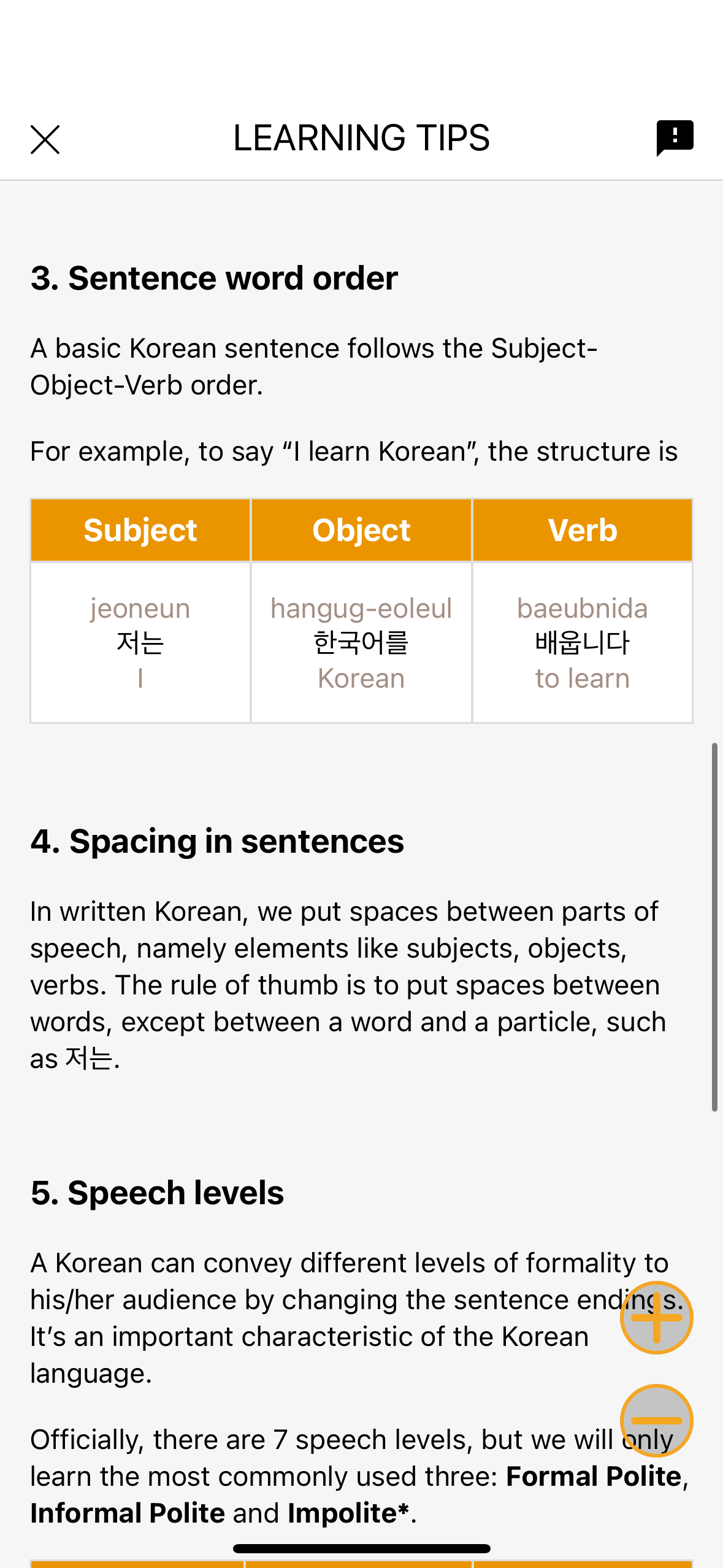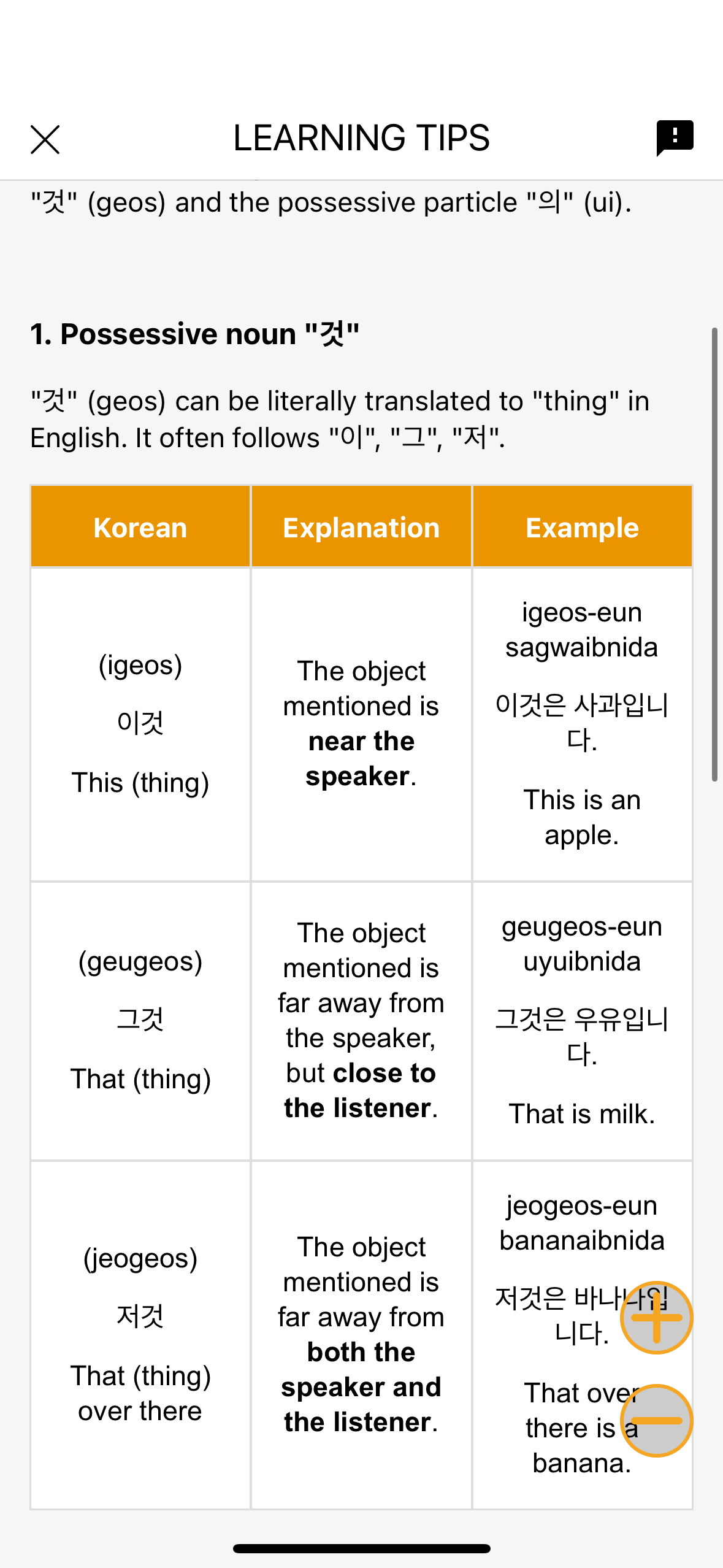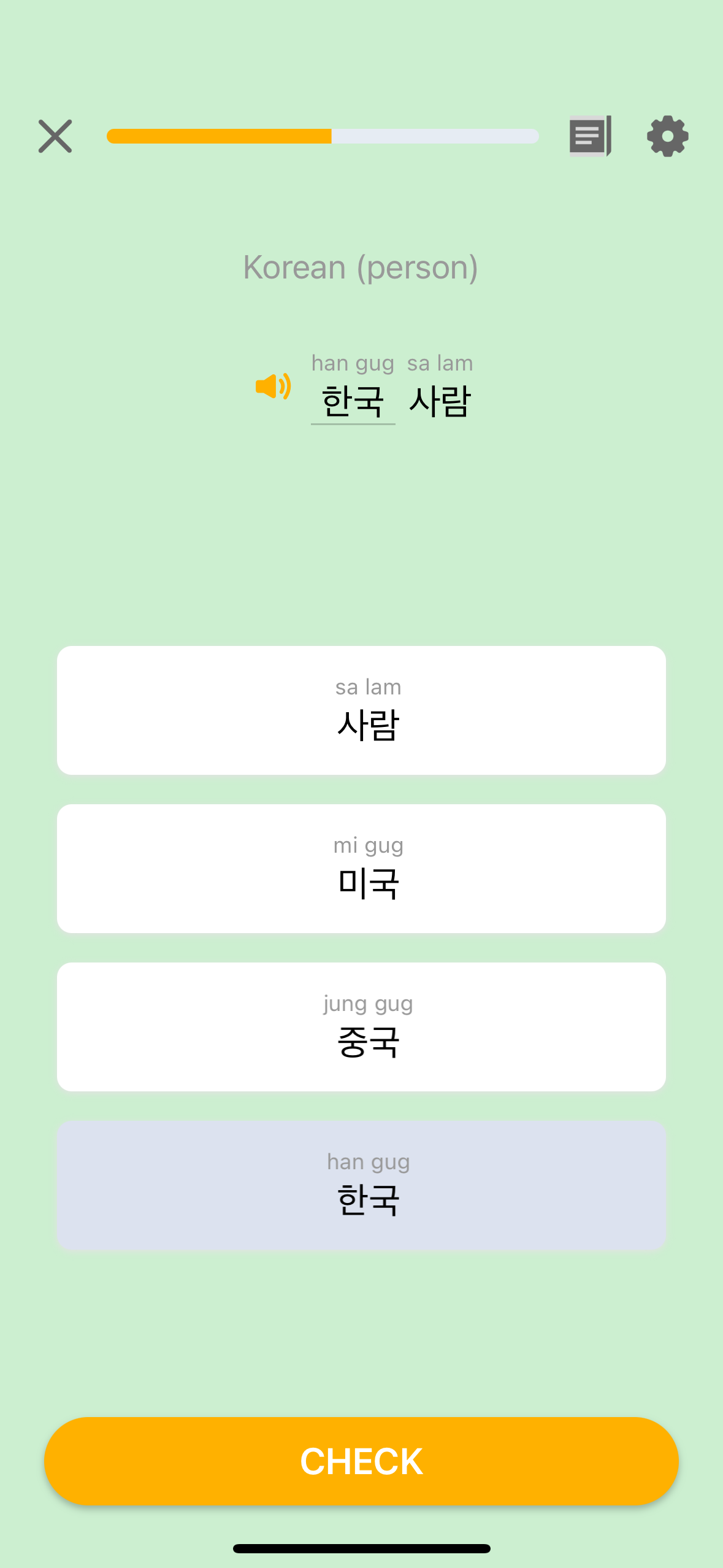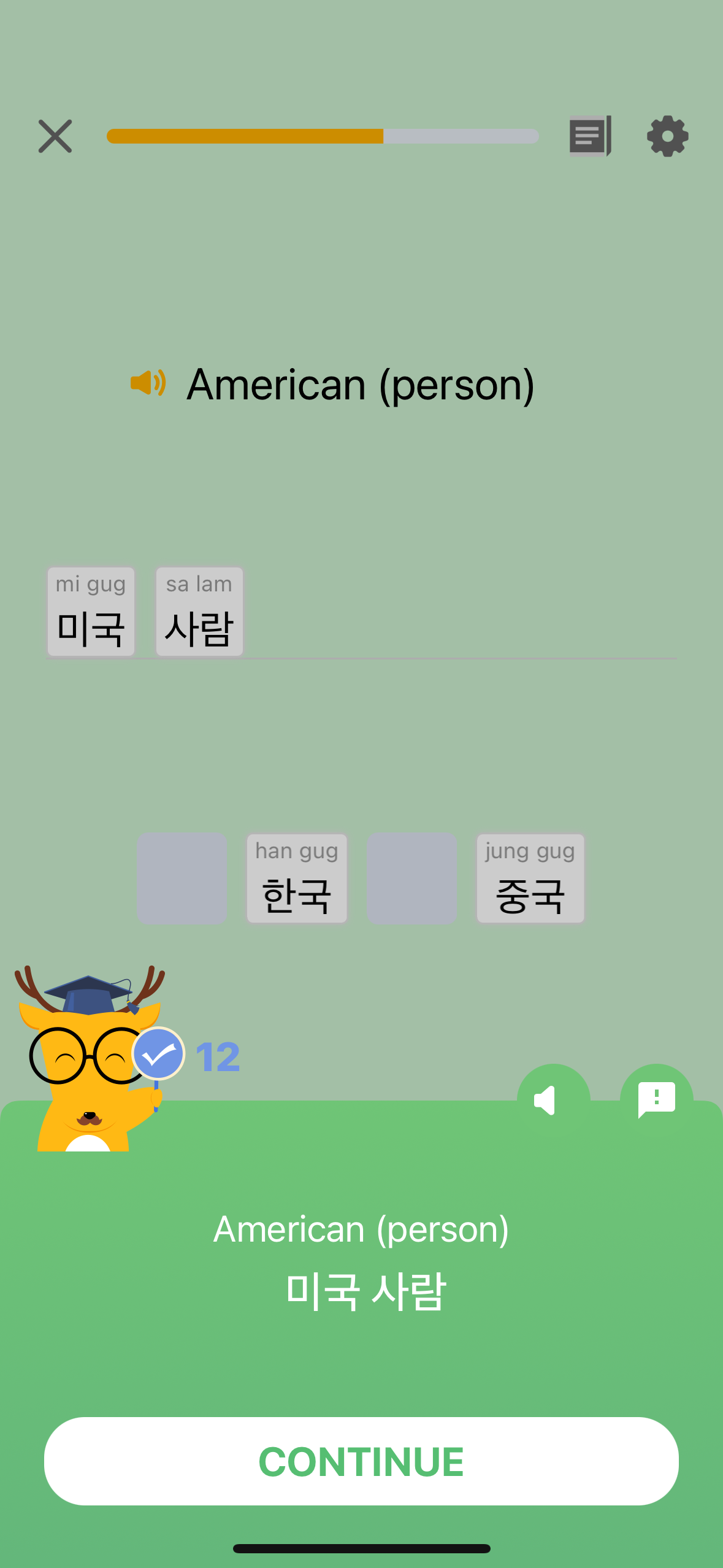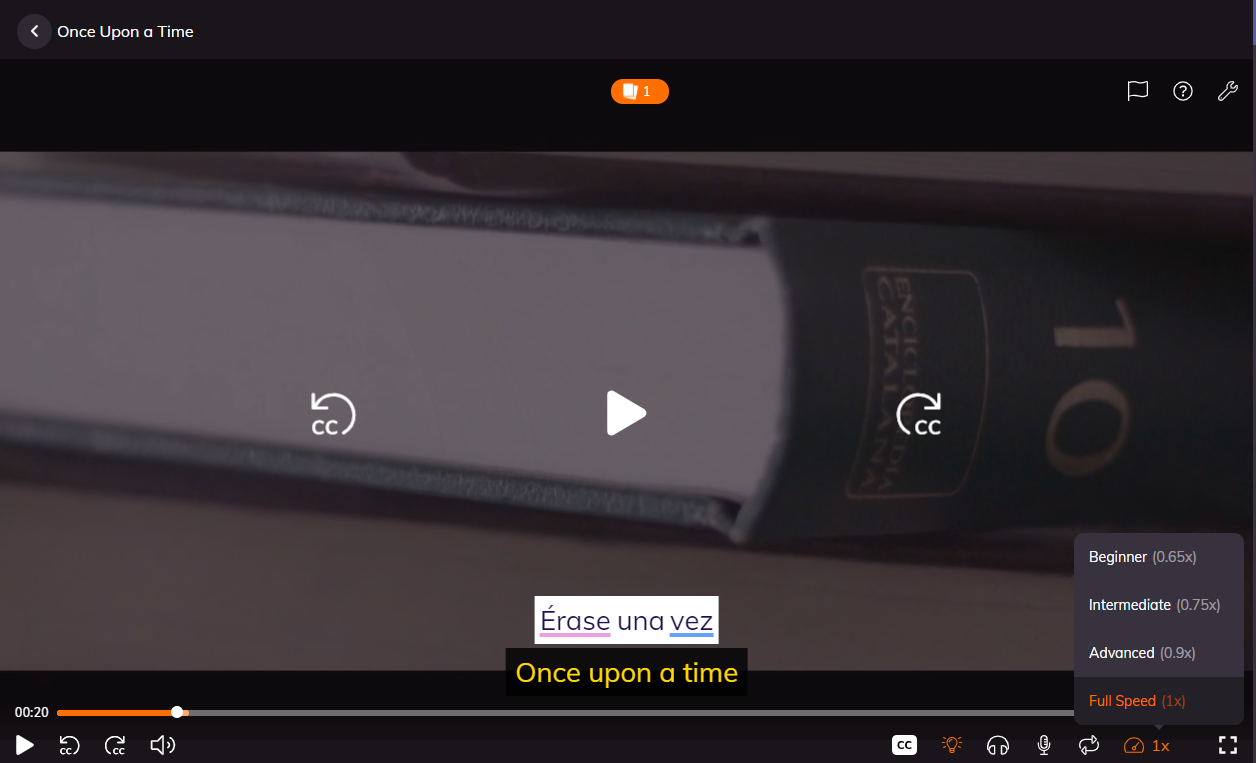By Krystof-Sandor Harfst
•
October 22, 2025
The legal industry is experiencing a technological revolution that's fundamentally changing how lawyers handle multilingual cases and international legal matters. As businesses expand globally and cross-border legal work becomes increasingly common, artificial intelligence-powered translation tools have emerged as essential assets in the modern legal toolkit. In 2025, AI translation technology is no longer just a convenience; it's a competitive necessity. The Explosive Growth of AI in Legal Practice The adoption of AI translation tools among legal professionals has skyrocketed at an unprecedented rate. AI adoption in law firms jumped from 19% in 2023 to 79% in 2024 , reflecting a dramatic shift in how the legal profession embraces technology. This remarkable transformation isn't surprising when you consider that by 2025, legal departments are expected to triple their spending on legal technology, as AI can reduce workloads for lawyers by up to 90%. The market reflects this growing demand. The global legal translation services market, valued at approximately USD 6.8 billion in 2024, is projected to reach USD 10.2 billion by 2033 , maintaining a CAGR of 4.7%. This substantial growth demonstrates that legal professionals worldwide recognize the value of AI-powered translation solutions. According to the 2025 Rev Legal Tech Survey , nearly half (48%) of legal professionals have integrated AI-powered legal research into their daily practice, indicating a significant shift toward embracing technology for both efficiency and accuracy. The legal tech market as a whole is experiencing explosive expansion, with the global legal tech market estimated at $27.32 billion in 2024 and expected to reach $65.51 billion by 2034. Why AI Translation Matters for Legal Professionals Legal translation is fundamentally different from general translation work. The stakes are significantly higher; a single mistranslation in a contract clause can lead to financial losses worth millions, regulatory violations, or unenforceable agreements. Legal documents contain specialized terminology, jurisdiction-specific language, and nuanced concepts that require absolute precision. Traditional human-only translation methods, while accurate, come with significant drawbacks. They're time-consuming, expensive, and often struggle to maintain consistency across large volumes of documents. In contrast, AI translation tools offer remarkable speed without sacrificing accuracy, making them invaluable for modern legal practice. The complexity of legal language across different jurisdictions creates additional challenges. Legal systems worldwide use terminology and concepts unique to their frameworks. An AI tool trained specifically on legal corpora can recognize these nuances and provide translations that maintain the document's legal validity across languages. Just as language learning requires understanding cultural context , legal translation demands comprehension of jurisdiction-specific frameworks. Leading AI Translation Tools Transforming Legal Practice in 2025 DeepL Pro: The Neural Network Powerhouse DeepL Pro has established itself as a premier choice for legal teams requiring highly accurate translations. Trained on millions of translated texts, including extensive European Union legal documents, DeepL's neural network technology excels at understanding complex, nuanced legal texts. The platform offers whole document translation capabilities that preserve original formatting, images, and fonts; a critical feature when translating official legal documents where formatting matters. DeepL Pro also includes customizable glossaries, allowing law firms to maintain consistent terminology across all their translations. Security is paramount in legal work, and DeepL addresses this with state-of-the-art measures including GDPR compliance, immediate deletion of translations after completion, and data encryption to prevent unauthorized access. For law firms handling confidential client information, these security features make DeepL a trusted partner. Tomedes AI Legal Translator: Precision Meets Specialization When accuracy matters most, legal professionals increasingly turn to specialized solutions like the Tomedes AI Legal Translator . This purpose-built tool addresses the unique challenges of legal document translation with features specifically designed for the legal sector. What sets Tomedes apart is its comprehensive approach to legal translation accuracy. The platform includes a Pre-Translation Toolkit that ensures documents are properly prepared before translation, creating key terms glossaries that define essential legal terminology in both source and target languages. This preparation step significantly enhances translation consistency and accuracy. After translation, the Post-Translation Toolkit provides quality assurance through consistency reports that ensure uniformity across translated text; critical when dealing with legal documents where a single inconsistent term could create ambiguity or confusion. The accurate translation capabilities of Tomedes extend to contracts, patents, court documents, and compliance materials. With GDPR compliance, encryption, and secure cloud storage, the platform maintains the confidentiality that legal work demands. This combination of specialization, security, and quality assurance makes Tomedes an increasingly popular choice among law firms in 2025. Google Translate and Translation LLM: Speed and Accessibility Google has developed sophisticated translation technology including Neural Machine Translation and the specialized Translation LLM trained on millions of examples to handle longer, more complex texts. Through Google's AI Studio, legal professionals can choose from different models including the Translation LLM, Gemini, and traditional translation engines. While Google Translate offers impressive speed and supports dozens of languages, it's better suited for preliminary translations and understanding the general meaning of documents rather than producing legally binding translations. Many lawyers use it as a first-pass tool to quickly assess foreign language documents before commissioning formal translations. Harvey AI: Specialized Legal Intelligence Harvey AI stands out as a specialized legal AI platform built on advanced language models. This powerful tool excels in contract analysis, due diligence, and legal research across multiple jurisdictions. Its standout capability is analyzing complex legal documents and extracting key provisions, risks, and obligations with remarkable accuracy. Harvey can simultaneously review hundreds of contracts and identify patterns and inconsistencies that might escape human review. Beyond translation, it provides legal analysis and insights based on case law, making it valuable for firms seeking comprehensive AI-powered legal support. Lexis+ AI: Research and Translation Combined Lexis+ AI has become a go-to tool for legal professionals who need both research capabilities and translation support. The Brief Analysis tool reviews legal documents in minutes, identifies missing precedents, suggests relevant cases, and validates citations. The platform's Judicial Analytics feature provides insights into judges' ruling patterns and preferences, helping lawyers craft more effective arguments. Its AI-powered document drafting assistant generates legal documents while ensuring compliance with jurisdiction-specific requirements; a feature that proves invaluable when working across multiple legal systems. How Different Practice Areas Utilize AI Translation Tools Immigration practitioners led the way in individual AI adoption, with 47% using AI personally for work-related tasks. This makes sense given the inherently international nature of immigration law, where attorneys regularly work with documents from numerous countries and jurisdictions. Personal injury lawyers showed 37% individual AI usage, while civil litigation attorneys reached 36%. These practice areas frequently encounter multilingual witnesses, foreign documents, and international defendants, making translation tools essential for effective case management. At the firm level, the adoption patterns shift slightly. Civil litigation firms led at 27%, followed by personal injury and family law firms at 20% each. This firm-wide adoption indicates that entire organizations are recognizing the strategic value of AI translation capabilities. What Are the Main Benefits of AI Translation Tools for Legal Work? The advantages of AI translation tools in legal practice are substantial and multifaceted. Speed ranks among the most significant benefits; AI translators can process thousands of words per minute compared to human translators who average 2,000-3,000 words per day. This dramatic speed difference enables lawyers to respond quickly to client needs and tight deadlines. Cost reduction represents another major advantage. Professional human translation services can be prohibitively expensive, especially for small and medium-sized law firms. AI tools dramatically reduce these costs while maintaining high accuracy levels. Firms report saving up to 50% on translation expenses after implementing AI solutions. Consistency across documents is crucial in legal work. When translating a series of related contracts or court documents, maintaining identical terminology and phrasing throughout is essential. AI translation tools excel at this consistency, using translation memory and glossaries to ensure uniform language across all documents. This consistency is similar to how language learners benefit from spaced repetition systems that reinforce vocabulary and grammar patterns. Scalability is perhaps the most transformative benefit. A law firm can process dozens or hundreds of documents simultaneously with AI tools, something impossible with human translators alone. This scalability enables lawyers to take on larger international cases and serve more clients effectively. How Accurate Are AI Translation Tools for Legal Documents? Translation accuracy for legal documents has improved dramatically with advances in neural machine translation and large language models. For major languages, AI translation tools have achieved accuracy rates exceeding 85%, significantly closing the gap between human and machine translation quality. However, accuracy varies considerably based on several factors. Language pairs matter; translations between commonly spoken languages like English and Spanish or French tend to be more accurate than those involving less common language pairs. Legal specialization also affects accuracy; tools trained specifically on legal corpora perform substantially better than general-purpose translation tools. Domain expertise remains critical. Legal translation requires more than converting words from one language to another; it demands understanding of legal concepts, jurisdiction-specific terminology, and the nuances of different legal systems. AI tools trained specifically on legal documents perform best in this specialized domain. For this reason, many law firms adopt a hybrid approach: using AI for initial translation and consistency, then having human legal translators review and refine the output. This combination leverages the speed and cost-effectiveness of AI while maintaining the precision and contextual understanding that human expertise provides. This mirrors best practices in language learning , where balancing input and output leads to better results. Can AI Translation Services Handle Confidential Legal Documents Securely? Data security and confidentiality are non-negotiable in legal work, and leading AI translation platforms recognize this imperative. Modern legal-grade AI translation tools implement multiple layers of security to protect sensitive client information. Encryption safeguards data during transmission and storage, preventing unauthorized access. Many platforms, including DeepL and Tomedes, delete translations immediately after completion, ensuring that no residual data remains on their servers. GDPR compliance ensures that European data protection standards are met, while many platforms offer Data Processing Agreements (DPA) upon request. However, not all AI tools offer the same security standards. General-purpose tools like public ChatGPT or similar large language models may store input data or use it to train their models, making them unsuitable for confidential legal work. Legal professionals must carefully evaluate the security credentials of any AI translation tool before using it with sensitive documents. Law firms should establish clear protocols for which documents can be processed through AI translation tools and which require human-only translation. Documents under attorney-client privilege, highly sensitive negotiations, or matters involving national security typically warrant the most cautious approach. What Challenges Do AI Translation Tools Face in Legal Contexts? Despite impressive capabilities, AI translation tools face several challenges in legal applications. Legal language complexity poses ongoing difficulties. Legal texts often contain archaic terminology, Latin phrases, and jurisdiction-specific concepts that AI may struggle to interpret correctly. The risk of hallucinations; when AI generates plausible-sounding but incorrect translations; remains a concern. In 2023, two New York lawyers were fined $5,000 after submitting a legal brief that included six fictitious case citations generated by an AI. While this example involved legal research rather than translation, it illustrates the dangers of over-relying on AI without human verification. Cultural and contextual nuances present another challenge. Legal concepts don't always translate directly between jurisdictions. What constitutes a "contract" or "negligence" may differ significantly across legal systems. AI tools trained primarily on one legal system may not fully grasp these differences. This challenge parallels the difficulties language learners face when trying to understand cultural context beyond literal word meanings. Formatting and structure issues can arise with complex legal documents. While tools like DeepL Pro preserve formatting, not all AI translators maintain the precise structure of legal documents; a critical concern when document appearance affects legal validity. The Future of AI Translation in Legal Practice The trajectory of AI translation in legal practice points toward continued integration and sophistication. As neural networks train on increasingly large datasets of legal documents, accuracy will continue improving. Specialized legal AI models will become more common, trained specifically on particular practice areas or jurisdictions. The impact of AI translation extends beyond just legal documents. According to a recent study by MachineTranslation.com , approximately 21% of translated pages were referenced by AI answer systems like ChatGPT and Perplexity within 60 days of publication. This demonstrates how AI translation is becoming an integral part of the broader AI ecosystem, with translated legal content increasingly informing AI-powered research and advisory tools that lawyers use daily. Integration with other legal tech tools will deepen. We're already seeing AI translation incorporated into document management systems, e-discovery platforms, and contract lifecycle management tools. This integration creates seamless workflows where translation happens automatically as part of broader legal processes. Real-time translation capabilities will expand. Imagine video depositions where AI provides instant translation of witness testimony, or international negotiations where AI enables real-time multilingual communication. These capabilities are emerging now and will become standard in coming years, much like how AI language tutors and VR platforms are revolutionizing language education. However, the human element will remain crucial. AI translation is a powerful tool, but legal work ultimately requires human judgment, cultural understanding, and professional responsibility. The most successful legal professionals in 2025 and beyond will be those who effectively combine AI capabilities with human expertise. Best Practices for Implementing AI Translation Tools Law firms considering AI translation tools should follow several best practices for successful implementation. Start with a clear assessment of translation needs; which languages, document types, and volumes require translation most frequently. This assessment helps identify which tools best fit your practice. Establish comprehensive security protocols before implementing any AI tool. Ensure the chosen platform meets your jurisdiction's data protection requirements and client confidentiality standards. Create clear guidelines about which documents can be processed through AI and which require traditional methods. Train staff thoroughly on both the capabilities and limitations of AI translation tools. Lawyers and staff should understand what these tools do well and where they may struggle. This training helps prevent over-reliance while maximizing the tools' benefits. Just as becoming your own teacher in language learning requires understanding your learning style, lawyers must understand their firm's specific translation needs. Implement a review process for all AI-generated translations. Even the most accurate AI tool benefits from human review, particularly for legally binding documents. Consider having bilingual legal staff or professional translators review AI output before using it in official capacities. Start small and scale gradually. Begin with lower-stakes documents like preliminary research or internal communications. As confidence builds and processes solidify, expand to more critical applications. This measured approach minimizes risk while allowing the firm to learn and adapt. Connecting Language Learning with Legal Translation Technology The principles that make AI translation tools effective for lawyers also apply to language learners. Both contexts require attention to accuracy, context, and consistency. Working professionals learning languages benefit from understanding how AI translation works, as it enhances their ability to communicate effectively in multilingual business environments. For language educators and translators, understanding the tools lawyers use provides valuable insights into professional translation demands. Language learning apps increasingly incorporate AI features similar to those used in legal translation, such as contextual understanding and terminology consistency. This convergence between educational and professional tools creates opportunities for language professionals to better serve legal clients. The intersection of language learning and legal technology also highlights the importance of cultural competence. Just as language exchange programs help learners understand cultural nuances, legal translators must grasp the cultural and jurisdictional context behind legal terminology. AI tools provide the speed and consistency, but human understanding of cultural context remains irreplaceable. Conclusion: Embracing AI Translation While Maintaining Professional Standards The legal profession stands at a transformative moment. AI translation tools offer unprecedented capabilities for handling multilingual legal work with speed, consistency, and cost-effectiveness that were impossible just a few years ago. With 79% of legal professionals using AI and 84% expecting adoption to grow , these tools have moved from experimental technology to mainstream practice. The most successful lawyers in 2025 recognize AI translation as neither a complete solution nor a threat to professional competence, but rather a powerful tool that enhances their capabilities. When combined with human expertise, legal knowledge, and professional judgment, AI translation enables lawyers to serve clients more effectively in an increasingly globalized world. For language learning professionals and legal translators, understanding these tools and how lawyers use them provides valuable insights into the evolving landscape of legal communication. The future belongs to those who can effectively harness AI's power while maintaining the precision, confidentiality, and professional standards that legal work demands. As you navigate the world of legal translation, whether as a lawyer, legal translator, or language professional, staying informed about the latest AI tools and best practices will be essential. The technology will continue evolving rapidly, but the fundamental need for accurate, culturally aware, legally sound translation will remain constant.